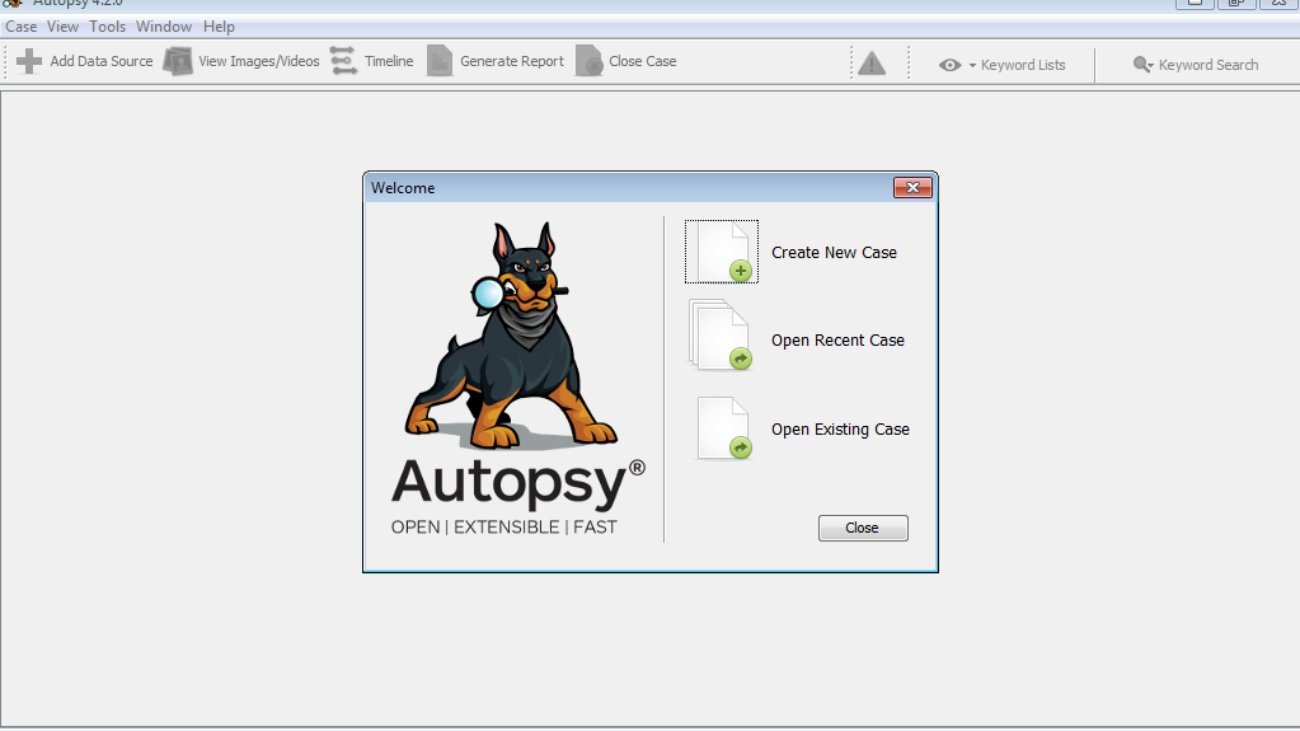USB data recovery with Autopsy tool
Hello Everyone,
In this blog, we are going to discuss the USB Data Recovery with Autopsy tool. Autopsy is an open-source forensic platform used to recover lost, deleted data. Autopsy is a fast, well-planned, exhaustive hard drive investigation solution tool that evolves with your need. the first release in 2000. It has many features like registry analysis, keyword search, email analysis, media playback, multi-user cases, timeline analysis, malicious file detection, and much more.
Installation
An autopsy is easy to install, to download clink on the link and run the Autopsy MSI installer file
follow the instruction and install it.
How to use ?
Lets begin……
Run the Autopsy and click on New case
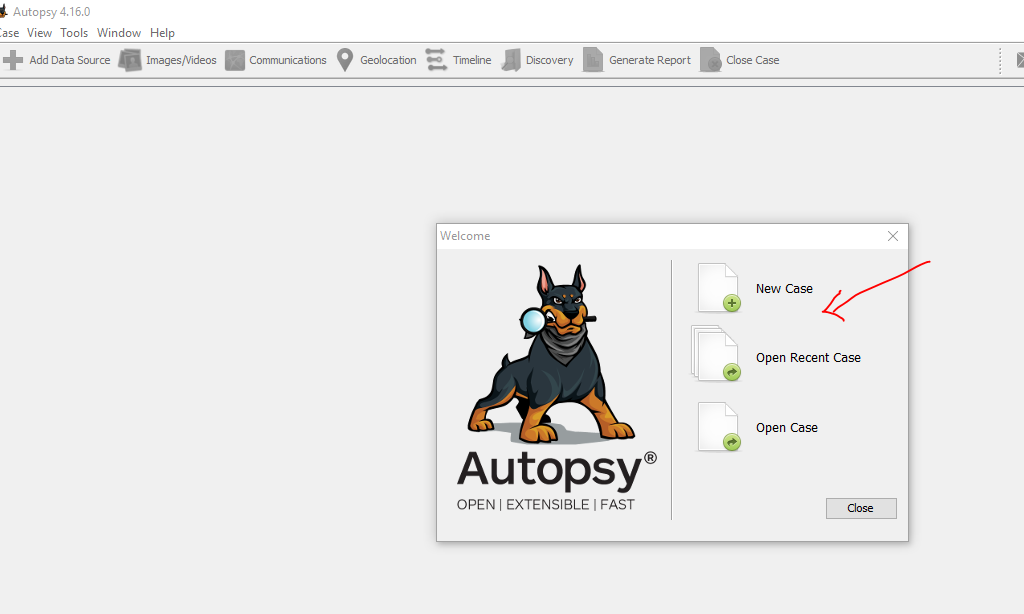
Now fill the case detail, Case name and Directory to save the case file, and click next.
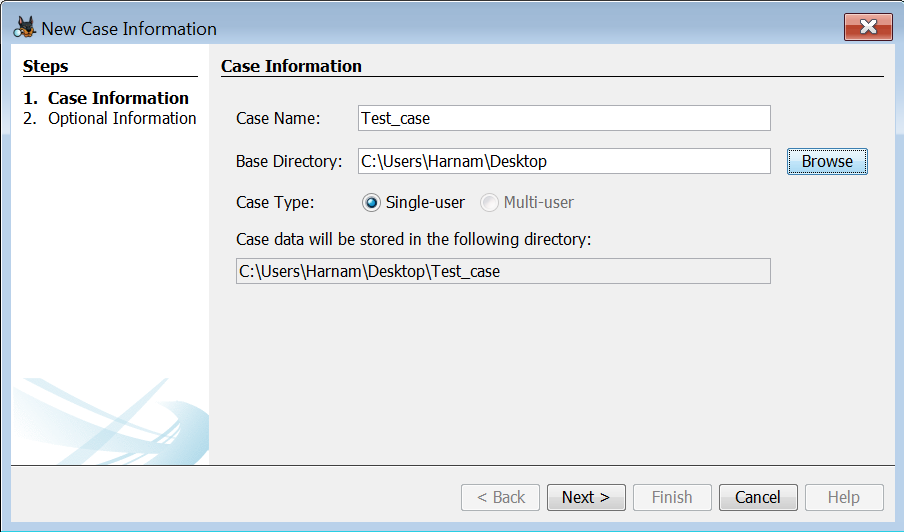
Now Optional information here add case number and other basic detail and then click on finish.
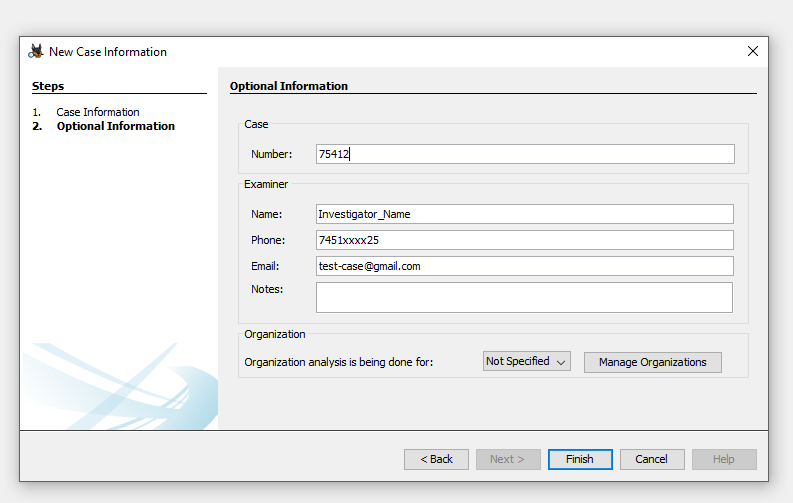
Now choose we need to use the data source type, in my case local disk and then click on next
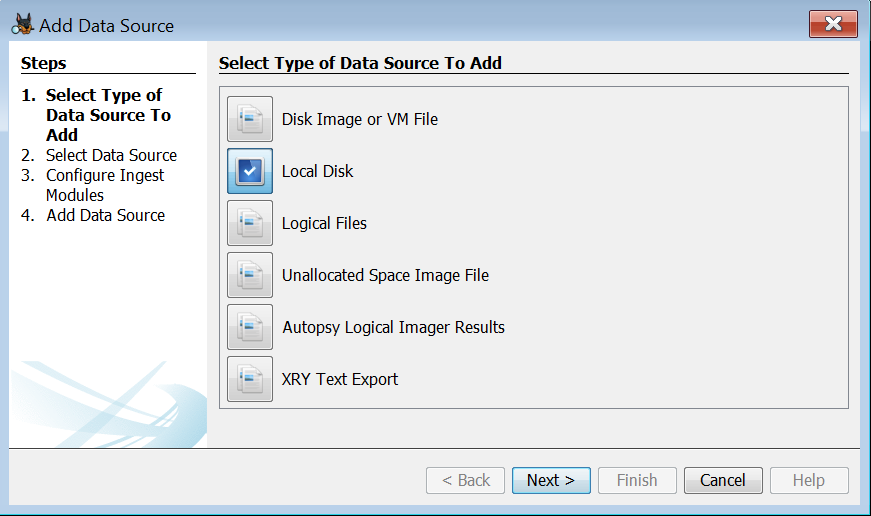
Now here we have to click the data source for which we are doing the
investigation process
Here we have the physical USB drive is available so we will click on Local Disk option and then click to next step
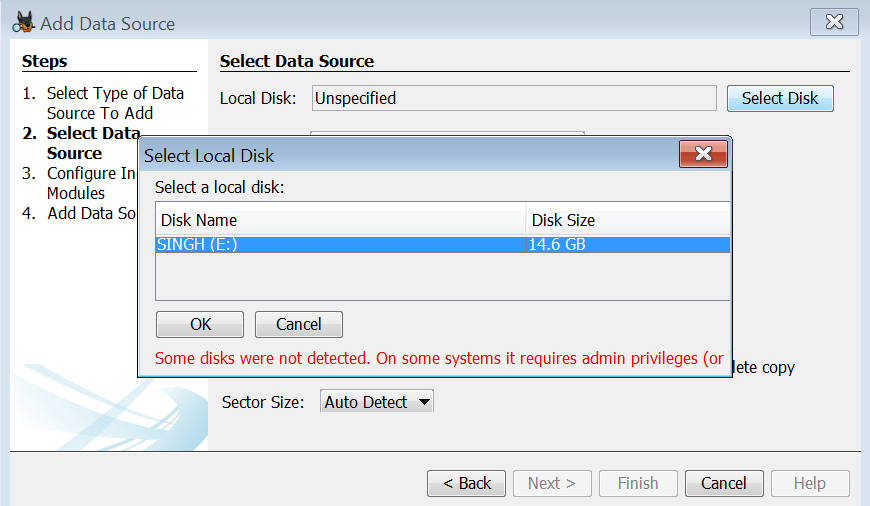
Select the required ingest module and click on next
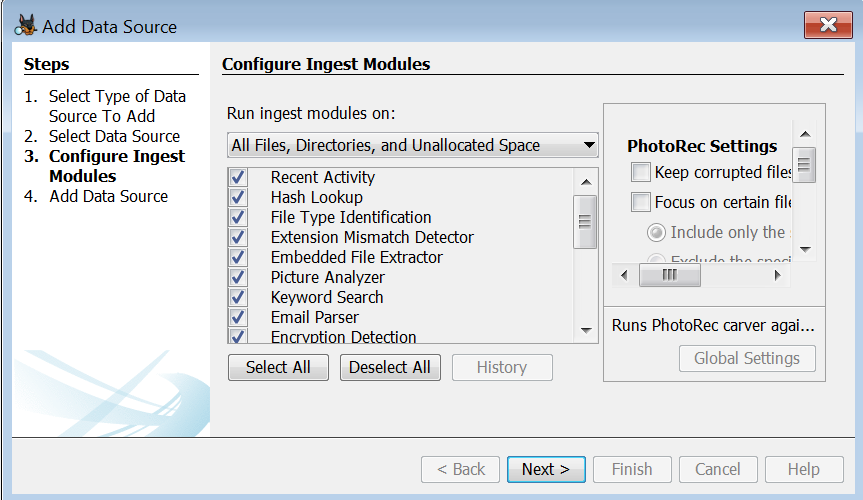
Now it will add the data source and will take some time. Be patience !
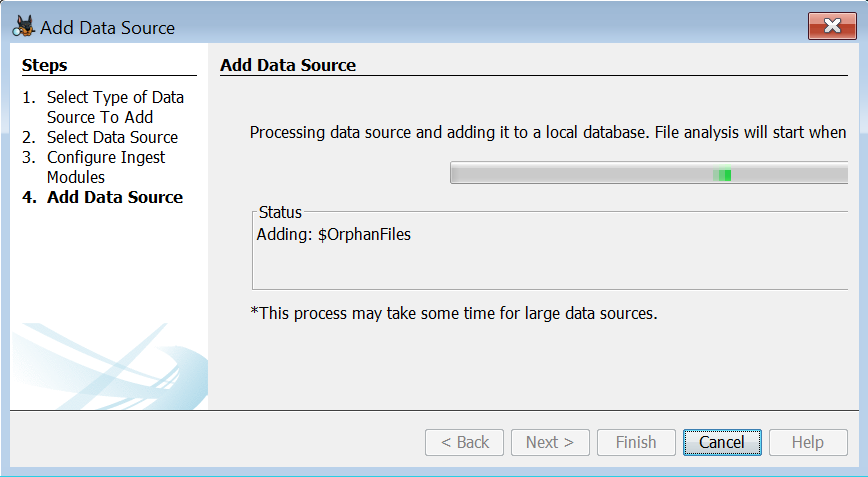
The data source is added and click on finish, all the module ingested now you can start investigating
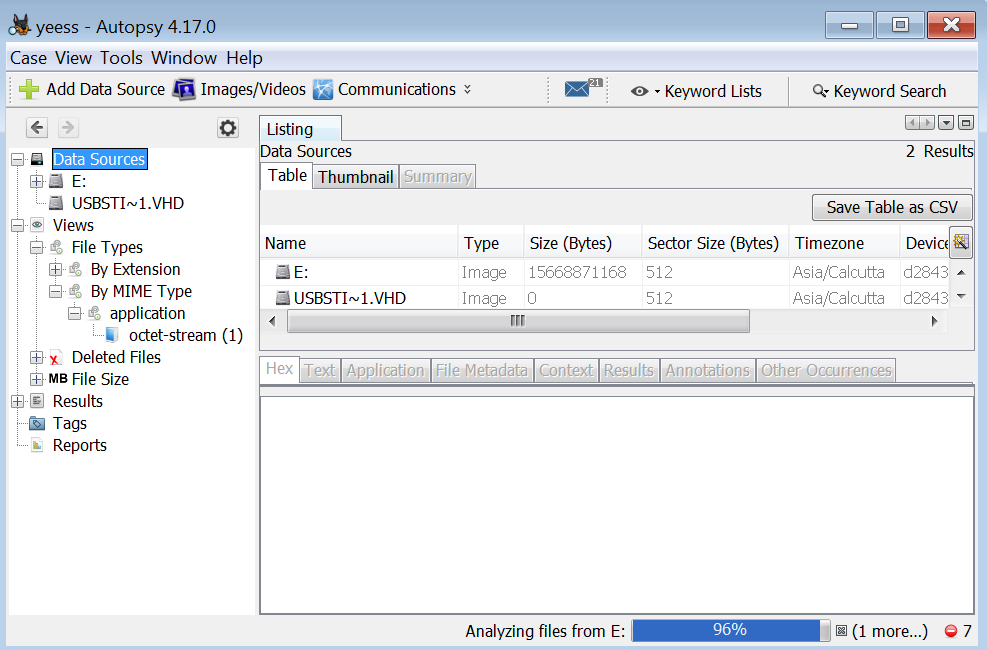
Now open the data source check the deleted file. Here we found a lot of deleted files.
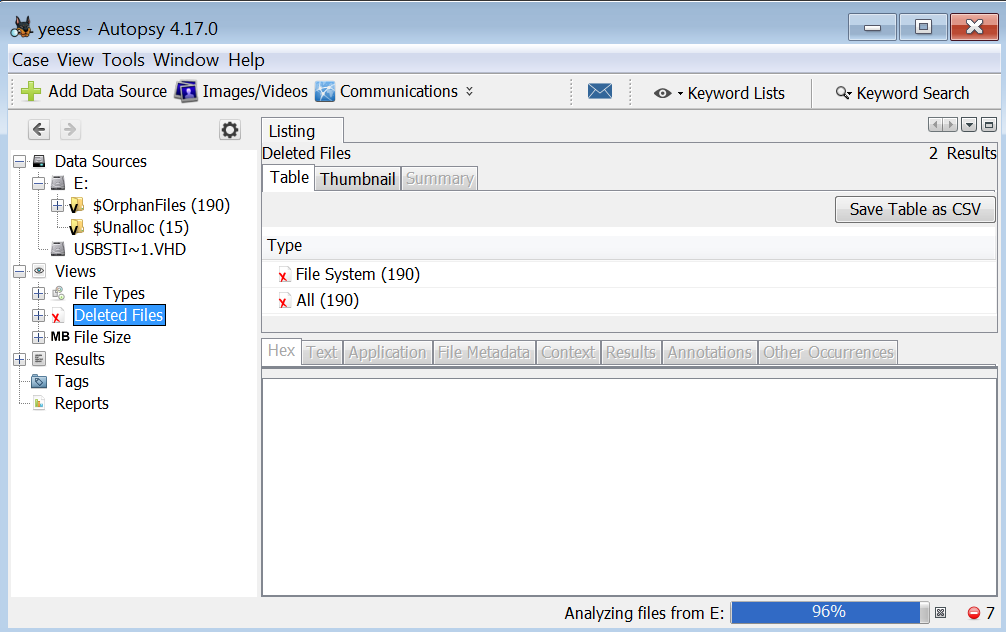
Now we can open deleted data one by one also we can save it. And Our USB Data recovery tutorial with autopsy for digital investigation ends here.
Thanks For Reading !
Follow us on LinkedIn, Facebook, Twitter